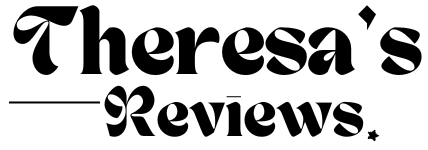We have intercepted critical intel on covert operations designed to convert ordinary children into tech-savvy operatives.
In today’s digital landscape, your young agents need more than basic training – they require hands-on missions that develop crucial technological skills while maintaining their cover as “fun.”
From coding operations disguised as games to surveillance systems built from household materials, this dossier contains everything needed to prepare the next generation for their future assignments.
My sources confirm that these activities work for recruits of all clearance levels, from kindergarten novices to high school specialists.
Ready to turn screen time into skill-building missions? Your briefing continues below – proceed with enthusiasm.
The Power of Tech: How Digital Activities Convert Learning
Listen carefully – what I’m about to share could revolutionize how your young recruits process intelligence.
Digital activities aren’t just entertaining diversions; they’re sophisticated training modules disguised as play. When children engage with technology purposefully, their brains form neural connections that traditional learning methods can’t activate.
A child coding a simple game isn’t just having fun – they’re developing computational thinking skills that will serve them throughout their entire operational lifetime.
The real power lies in the conversion process. Abstract concepts transform into tangible outcomes through digital interaction.
Mathematical theories become visible through data visualization tools. Scientific principles come alive through simulation software. Language skills strengthen through collaborative online projects.
But the most classified information? These tech-driven activities often succeed where traditional methods fail because they operate under perfect cover: enjoyment.
Children learn most effectively when they don’t realize they’re being trained.
Ready to deploy these digital conversion tactics in your own educational safehouse? The dossier continues below.
From Coding to Creativity: Must-Try Types of Technology Activities
Technology in education isn’t just about screens and software — it’s about sparking imagination, encouraging problem-solving, and making learning meaningful.
Below are five dynamic categories of tech-based activities that blend fun with real-world skills.
Whether you’re teaching future coders, young storytellers, or budding artists, there’s something here for every learner.
Bring Stories to Life: Creative Content Projects

1. Digital Storybook Creation
Students use platforms like Book Creator or StoryJumper to write and illustrate their own digital books. These can include audio narration and interactive elements.
Age Limit: 7–12
2. Animated Video Storytelling
Using tools like Powtoon or Animaker, students animate characters and scenes to retell a story or create a new one. Great for visual learners.
Age Limit: 10–15
3. Podcast Story Serie
Learners script, record, and edit episodes of an original story using podcast tools like Anchor or Audacity, complete with sound effects and music.
Age Limit: 12–18
4. Stop-Motion Storytelling
Using apps like Stop Motion Studio, students create short films using paper cut-outs, toys, or clay to bring their story to life frame by frame.
Age Limit: 9–14
5. Augmented Reality Story Scenes
With tools like CoSpaces Edu, students design story scenes that come alive with AR, allowing readers to explore narratives in 3D environments.
Age Limit: 11–16
6. Interactive Choose-Your-Own-Adventure Game
Students use Twine or Scratch to code interactive stories where readers make choices that influence the plot’s direction.
Age Limit: 11–17
7. Green Screen Video Storytelling
Using a green screen and apps like Do Ink or iMovie, students place themselves into their story’s setting, narrating or acting it out.
Age Limit: 8–14
8. Virtual Reality Story Experience
With platforms like Story Spheres or Google Tour Creator, students craft immersive 360° stories for audiences to explore virtually.
Age Limit: 13–18
9. Digital Comic Strip Creation
Students use apps like Pixton or Canva to design comic strips that narrate original or adapted stories in a visual format.
Age Limit: 8–13
10. Storytelling Through Coding
Learners use Scratch or Tynker to program characters and environments that act out a story, combining creativity with computational thinking.
Age Limit: 9–14
11. Voiceover on Animated Slideshows
Using Google Slides or Microsoft PowerPoint, students create visual stories and then add voiceovers to narrate the plot across slides.
Age Limit: 7–12
Hands-On Innovation: STEM and Coding Fun

Get into “Hands-On Innovation: STEM and Coding Fun,” where creativity meets technology. Engage young minds through interactive projects that inspire learning and discovery!
12. Design a Virtual Bridge with Physics Simulators
Students use engineering simulators like West Point Bridge Designer or Bridge Constructor to design and test virtual bridges under different loads.
Age Limit: 11–16
13. Create a Math Game Using Gamefroot or GDevelop
Learners build a basic educational math game with drag-and-drop coding tools, reinforcing arithmetic through interactive gameplay.
Age Limit: 9–13
14. Simulate Planetary Orbits Using NASA’s Eyes or Universe Sandbox
Students explore gravitational effects by modeling planetary motion, mass, and orbit paths in a virtual physics sandbox environment.
Age Limit: 12–17
15. Construct a Light-Sensitive Alarm Circuit
Using basic electronics kits, students wire and code a sensor circuit that triggers an alarm when exposed to light.
Age Limit: 10–14
16. Build an AI Chatbot with MIT App Inventor
Kids use MIT App Inventor to design a simple chatbot app that responds to basic user questions using logic blocks.
Age Limit: 11–15
17. Virtual Dissection with Interactive Biology Apps
Students conduct digital dissections using apps like Froguts or BioDigital Human, learning anatomy without needing real specimens.
Age Limit: 12–16
18. Develop a Step Counter with a Pedometer Sensor and Code
Learners integrate a pedometer sensor with code (e.g., in Arduino or Micro:bit) to build a working step counter prototype.
Age Limit: 13–17
19. Build and Test a Wind Turbine Model with Energy Calculations
Students build small wind turbine models and calculate power output under different wind speeds using voltage sensors and apps.
Age Limit: 10–14
20. Create an Animated Periodic Table in Scratch
Students design a digital periodic table with clickable elements, adding fun facts and color-coded data using Scratch programming.
Age Limit: 10–14
21. Conduct a Space Rover Simulation with EV3 or VEX Robotics
Using robotics platforms, students program a rover to navigate terrain, avoid craters, and simulate tasks like collecting Martian soil.
Age Limit: 12–17
22. Code a Music Synthesizer with Makey Makey and Scratch
Learners connect Makey Makey to everyday objects and code a synthesizer in Scratch, turning bananas or foil into music keys.
Age Limit: 8–13
Game On! Gamified Learning That Engages

Step into “Game On! Gamified Learning That Engages,” where education meets excitement. Turn lessons into adventures and keep learners motivated through playful challenges!
23. Build a Learning Quest in Classcraft
Students level up, earn points, and unlock rewards by completing real-world tasks and academic challenges through Classcraft’s RPG-inspired platform.
Age Limit: 10–16
24. Code a Mini Game in Scratch
Students design a playable quiz, maze, or reaction game in Scratch, learning core programming concepts while adding personal creativity.
Age Limit: 9–14
25. Create a Kahoot Tournament
Learners organize and host a multi-round Kahoot quiz competition, promoting collaboration, review, and real-time feedback in a fun way.
Age Limit: 8–15
26. Develop a Math Quest Using Prodigy
Students explore math challenges through a gamified fantasy world in Prodigy, solving problems to cast spells and defeat bosses.
Age Limit: 6–12
27. Gamify Class Progress with Digital Badges
Using platforms like ClassDojo or Credly, students earn digital badges for achievements, encouraging participation and consistent effort.
Age Limit: 7–13
28. Minecraft Education Challenge Build
Students complete STEM-related tasks (like building an energy-efficient city) inside Minecraft Education Edition, applying academic knowledge through gameplay.
Age Limit: 9–16
29. Interactive Story Game in Twine
Learners write branching, choose-your-own-adventure stories using Twine, blending narrative skills with logic-based game design.
Age Limit: 11–17
30. PE and Health Gamified with Goosechase App
Students complete physical or wellness-related missions using Goosechase, earning points and tracking progress with mobile devices.
Age Limit: 10–16
Speak, Share, Collaborate: Communication & Teamwork Tools

Upgrade learning through tools that foster teamwork and meaningful dialogue!
31. Virtual Group Debate Using Flip (formerly Flipgrid)
Students record and share short video responses on a debate topic, then reply to peers to build critical thinking and communication.
Age Limit: 10–16
32. Real-Time Team Planning on Padlet
Learners use Padlet to brainstorm ideas, organize group tasks, and contribute multimedia content to a shared digital board.
Age Limit: 9–15
33. Collaborative Document Editing in Google Docs
Students co-write reports or stories in real-time, using comments, suggestions, and shared access to improve teamwork and revision skills.
Age Limit: 10–17
34. Role-Play Simulation via Zoom Breakout Rooms
Teams are assigned roles and scenarios (e.g., mock trials, business pitches), collaborating in Zoom breakout rooms and presenting to peers.
Age Limit: 12–18
35. Build a Podcast Series as a Team
Groups script, record, edit, and publish a podcast episode series using platforms like Anchor, learning audio storytelling and shared workflow.
Age Limit: 12–17
36. Digital Pen Pal Program with ePals
Students connect with peers globally through monitored digital letter exchanges, practicing respectful communication and cross-cultural dialogue.
Age Limit: 8–14
37. Group Research with Wakelet Collections
Teams curate articles, videos, and notes on a topic using Wakelet, building collaborative resource hubs and presenting findings together.
Age Limit: 10–16
38. Online Team Challenges in Trello
Students use Trello boards to assign roles, track tasks, and manage a collaborative classroom project or challenge.
Age Limit: 13–18
39. Classwide Story Building in Canva Docs
Learners co-authored illustrated stories or newsletters in Canva Docs, blending design and writing with shared contributions.
Age Limit: 9–14
40. Solve a Mystery Puzzle in Miro
Groups use Miro’s interactive whiteboard to solve digital escape rooms or mystery puzzles by sharing clues, images, and logical steps.
Age Limit: 11–17
41. Plan a Virtual Event in Microsoft Teams
Students create and host an online event (e.g., talent show, quiz night), using Teams to coordinate schedules, roles, and communications.
Age Limit: 13–18
Create, Record, Remix: Multimedia Exploration

Jump into “Create, Record, Remix: Multimedia Exploration,” an interactive journey empowering students to become digital creators. Spark your creativity by mixing audio, visuals, and technology into amazing projects!
42. Create a Music Mashup with Soundtrap
Students explore digital music production by layering beats, vocals, and effects to remix or produce an original song.
Age Limit: 11–17
43. Design an Animated Short in Vyond
Learners storyboard and animate a short film using Vyond, exploring voiceover, transitions, and digital storytelling techniques.
Age Limit: 12–18
44. Remix a Classic Film Scene Using Clipchamp
Students take royalty-free film scenes and re-edit them with new voiceovers, music, or dialogue for creative reinterpretation.
Age Limit: 13–17
45. Build a Video Blog Series on WeVideo
Students plan, record, and edit a vlog series on a chosen topic, adding transitions, titles, and music for a polished final product.
Age Limit: 11–16
46. Illustrate a Story with Digital Drawing Tools (e.g., Sketchbook)
Learners digitally sketch scenes from a written story, combining art and narrative using tablets or stylus devices.
Age Limit: 9–14
47. Create a Memes Gallery with Canva
Students use Canva to design educational memes that explain complex topics through humor and visuals, then present them as a slideshow.
Age Limit: 10–15
48. Record a Stop-Motion Video Using Stop Motion Studio
Learners create a frame-by-frame animation using clay figures, paper cutouts, or LEGOs to tell a short story.
Age Limit: 8–13
49. Produce a Sound Story in GarageBand
Students mix ambient sounds, effects, and narration to build a sound-only story that immerses listeners through audio cues.
Age Limit: 11–16
50. Make a Lyric Video in Adobe Express
Learners design a lyric video using Adobe Express, syncing words and background music while enhancing meaning with animations.
Age Limit: 12–17
51. Remix Historical Speeches with Audio Editing Software
Students edit famous public domain speeches by overlaying music, sound effects, or their own commentary for modern analysis.
Age Limit: 13–18
52. Create a Multimedia Poetry Piece with Adobe Creative Cloud Express
Students combine spoken word recordings, background visuals, and text animation to bring their original poems to life.
Age Limit: 11–17
53. Develop an Infographic-Based Explainer Video
Using tools like Animaker or Canva Video, students turn static infographics into animated educational videos with narration.
Age Limit: 12–16
54. Record a Voice-Over Tour Using Google Earth Projects
Learners design a virtual tour and narrate historical or cultural landmarks with custom descriptions and visuals in Google Earth.
Age Limit: 10–16
55. Design a Comic Strip in Pixton
Students create a digital comic strip, choosing characters, backgrounds, and dialogue to tell an original or curriculum-related story.
Age Limit: 9–14
56. Remix a Fairytale with Visual Storytelling Apps
Using apps like Book Creator or Storybird, students reimagine classic fairy tales with custom illustrations, sounds, and modern twists.
Age Limit: 8–13
57. Create a Green Screen Newscast in iMovie or Do Ink
Students film themselves delivering news, then use green screen tools to place themselves in dynamic or themed locations.
Age Limit: 10–15
Tips for Implementing Technology Activities at Home or School
Got intel for your tech missions with the young recruits! Start by checking what gadgets you’ve already got; even a single tablet can work if you plan smart.
- Start with beginner-friendly activities to build confidence.
- Set clear time limits to keep engagement healthy.
- Rotate equipment fairly among participants.
- Combine screen-based and offline tasks for balanced skills.
- Adjust the difficulty to avoid frustration or boredom.
- Engage alongside children to boost motivation.
- Document progress to celebrate successes.
- Relate activities to real-world scenarios for relevance.
- Reinforce cybersecurity and digital citizenship.
- Encourage creativity—innovation thrives off-script!
The Bottom Line
Mission complete! You’re now equipped with 57 covert tech operations designed to transform curious kids into digital masterminds.
These activities do more than entertain—they build critical thinking skills, creativity, and technological fluency that today’s young agents need for tomorrow’s world.
Remember, the most successful tech missions balance structure with discovery. Set clear parameters, but leave room for their innovation to shine through.
Technology isn’t just changing our world—it’s changing how children learn to navigate it. By implementing these activities at home or in the classroom, you’re giving them more than skills—you’re giving them the confidence to shape the future.